On 24th July 2008, Google rolled out an option which you can use to force your communication with Gmail server over secure channel (read HTTPS).
If you go to the Settings and select "always use https", Gmail will automatically redirect to the secure version. Until now, you had to manually type https://mail.google.com/ in the address bar or bookmark the address.
As per Google
"If you sign in to Gmail via a non-secure Internet connection, like a public
wireless or non-encrypted network, your Google account may be more vulnerable to
hijacking. Non-secure networks make it easier for someone to impersonate you and
gain full access to your Google account, including any sensitive data it may
contain like bank statements or online log-in credentials. We recommend
selecting the 'Always use https' option in Gmail any time your network may be
non-secure,"
"We use https to protect your password every time you log into Gmail, but we
don't use https once you're in your mail unless you ask for it (by visiting
https://mail.google.com rather than http://mail.google.com). Why not? Because
the downside is that https can make your mail slower. Your computer has to do
extra work to decrypt all that data, and encrypted data doesn't travel across
the Internet as efficiently as unencrypted data,"
The best part, you don't need to do this setting for Calendar, Docs, Photos etc if you use the top navigation bar as shown below.
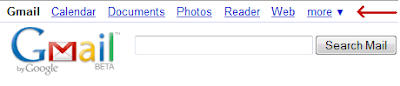
This setting is "HIGHLY RECOMMENDED" . (bold, underlined & italicised :) )
Happy Safe Browsing...

0 comments:
Post a Comment